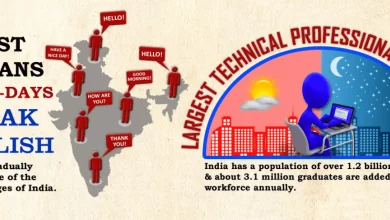To create a seamless shopping experience for your customer, speeding the load time is much more beneficial. In the modern-day, there are many retailers who are using the Magento 2 and have been struggling a lot with the slow speed of their WebPages. When you find that your Magento 2 site has a slow speed for accessibility then it is necessary to resolve the problem in your eCommerce platform.
These require technical skills and knowledge, so availing the best Magento web development services is helpful for getting a better result. Improving the page load speed automatically increases the customer accessibility to your WebPages.
Why Is Your Magento Website Slow?
Normally, the Magento 2 is not slow as this platform uses more features. Below are some of the reasons that could make your Magento site slower.
- Not accessing the right plugins.
- Use of inappropriate extensions
- Use of inadequate or slow hardware
- Not meet exact system requirements
- Disable Magento caching
- Inappropriate customization
- Not optimize NGINX, MySQL or PHP configuration
Magento Website slowdowns could occur in real-time due to the heavy traffic on the website or by the user action.
How To Diagnose Magento Speed?
Testing the speed of your site is the first step in evaluating and analyzing the problem. It is quite necessary to perform the speed test of your site under regular maintenance. You need to optimize the site to easily speed up the Magento Website.
Google PageSpeed Insights have been divided into 3 levels based on the colour systems such as:
- Orange (average): 50 to 89
- Green (good score): 90 to 100
Below are some of the techniques that would be easier for monitoring the performance of transactions, reporting the number of errors on the website, resolving queries on the server and many more.
-
Optimizing The Server And System Requirements:
Normally, the Server and System requirements will be most important for increasing the speed of the Magento Website. Magento is a powerful store, so you could easily host your Magento store on the VPS hosting or dedicate server.
-
Update The Latest Version Of Magento:
Optimizing the speed of your website requires the right features and is helpful for adding more plugins. Updating the latest version of Magento would be quite an efficient option for easily enjoying more secure attributes. Magento releases a new version with more performance and many other tweaks. They help to improve the speed of your site.
-
Enable Varnish Cache:
Implementing the right strategy would be a suitable option for speeding up the Magento site. Removing the cache is one of the spectacular options for increasing the speed of the site. It is a simple technique for ensuring your site frees more space by enhancing the navigation facilities to an extent. Get the professional magento support service from the experts when you find your Magento Website is slower.
-
Configure Memcache:
One of the best ways to speed up your Magento Website is by decreasing database load in your Magento 2 store site. You could easily configure Memcache, which provides you with an open-source and free distribute memory object caching system. It automatically deletes the unwante files or data for optimizing the site.
-
Flat Categories And Products:
Enabling the Flat Categories and Products is one of the finest ways to easily increase the database’s read speed. It is a simple process where you could save more time.
Below are the process for enabling the flat categories and products:
- Go to the Magento store’s Admin Panel
- Follow this Store
- Open Configuration
- Open Catalog
- you will see Storefront section
- Find two fields
- Use Flat Catalog Product
- Change these fields
- Click “Yes”
Optimize Javascript And CSS:
Javascript and CSS play an important role in reducing the speed of your Magento Website. It is quite necessary to minimize the Javascript and CSS to increase the speed of Magento 2. Below are the steps to optimize the Javascript and CSS
- Open Admin panel
- Go to Store
- Open the Javascript Settings section
- Change values in 3 fields Merge JavaScript Files
- Enable JavaScript Bundling and Minify JavaScript Files
- Click ‘Yes’
-
Setup Content Delivery Network:
Normally, it is quite an easier process to set the CDN or Content Delivery Network to improve the speed of the Magento store. It is a much more efficient option for getting a complete solution by optimizing your site to the extent.
- Open Admin panel
- Go to Store
- Explore Base URLs (Secure) section
- Add HTTPS URLs
-
Add A Stunning Theme:
Whether you are using the lightweight and fastest Magento theme, it would be a suitable option for improving the load speed of the Magento 2. These are a suitable option for extensively saving you more money. These attract your customers by improving the navigation features.
-
Choose Extensions:
Many people choose to use the Extension and Plugin even without configuration or confirming the safety. Sometimes, these could contain bugs and many others, which could affect the speed of the Magento Website. You should always use a bug-free extension for your Magento 2 store. Hiring the top ecommerce developers would be a suitable option for saving more time with improving the speed of your website.
-
Optimize Images:
Your eCommerce store could have tons of product images. These could also slow down the Magento speed when the image is not optimize properly. Adding the best image of your product or service could easily attract more customers to your site. Some of the key attributes in image optimization are:
- Use the Image Optimizer module
- Images need to be compress
- The store’s logo needs to be in SVG or PNG format
- The image of your service or product needs to be in JPEG format
Conclusion:
A slow website could automatically decrease the user experience. These could also lead to a higher bounce rate. Maintaining your website speed is quite necessary for retaining more customers. Above are some of the steps you can follow to speed up the Magento website and are helpful for optimizing your website accordingly.
Source Page: – How To Speed Up Magento Website 10-Step Guide