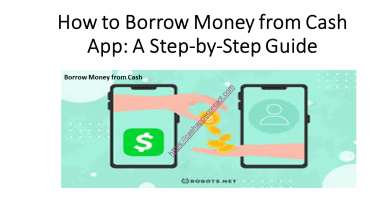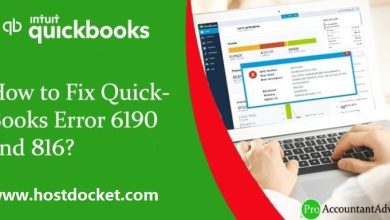Why is My QuickBooks Not Printing? How to Fix
QuickBooks Not Printing

QuickBooks accounting software comes with an amazing feature of printing emails, invoices, or PDFs. But somehow, this printing feature stopped working, and the users were unable to print any document. It is a common problem that can be settled easily. To resolve the QuickBooks not printing problem, we will present the troubleshooting steps in this blog. You will also get the reasons why your QuickBooks won’t print any of your documents.
Why is QuickBooks Not Printing?
There are different reasons for QuickBooks won’t print issues. We have recorded the reasons for you.
- When the printer is not properly installed on your system.
- Insignificant issues with the printer include turning off empty paper trays, etc.
- When the default printer is replaced with another.
- User not using the Admin account to print invoices.
- Problems in QuickBooks installation.
Types of QuickBooks Not Printing Errors
When QuickBooks won’t print any PDFs or invoices when you can see them listed below errors differently.
- Printing blank invoices.
- Can’t print the invoice.
- Program stocks while printing.
- Desktop stopped responding.
- QuickBooks PDF Activation issues.
- Print driver fails in 32-bit system.
After knowing the different reasons and errors why you can’t print invoices in QuickBooks. Let’s move to the solutions that will help you fix the issue.
How to Improve QuickBooks Not Printing Issue?
Resolution 1: Run QuickBooks PDF and Print Repair Tool
The QuickBooks PDF and Print Repair Tool is a part of the QuickBooks Tool Hub. So to fix the printing issue, you must first download the Tool Hub and install it in the system. And when you successfully install Tool Hub, go through the following steps:
- Firstly, launch QuickBooks Tool Hub.
- Then, reach and choose the Program Problems tab.
- When the Program Problems tab opens, click on QuickBooks PDF and Print Repair Tool.
- The Repair Tool will take a few minutes to open.
- At last, try to print emails from QuickBooks.
Resolution 2: Reset Temp Folder Authorizations
In this section, we will reset the temp folder permissions with the following steps:
Step 1: Reset Temp Folder Authorizations
- Press Windows+R to access the Run command.
- Now, type %Temp% and tap the Enter button.
- After that, right-click on the blank portion of the folder to choose Properties.
- Later, go for the Security tab.
- Here, make sure that the groups and usernames displayed in the Security section have complete control.
- When the permissions or authorizations are set to Complete Control, save it as a PDF again in QuickBooks.
Step 2: Ensure to Print your XPS ( only for Email issues and Save as PDF)
Here, in this step, you have to confirm that you can print the XPS Document Writer. The part of XPS Document Writer uses by QuickBooks to save as a PDF.
- Open the Notepad application on the system.
- Now, type Test.
- Go to File and click on Print.
- Later, choose the XPS Document Writer and click on print.
- Now, provide a name for the file and save it on the desktop.
- Go to the Desktop and check the XPS document you print using notepad.
Summary
With this blog, we try to help you out when your QuickBooks not printing your emails or invoices. It is a common problem that you fix with the upper solutions. Before contacting, the repairperson, try these steps. But if the issue doesn’t resolve, dial +1-520-463-7633 to contact the Technical Experts Team for a resolvable solution.