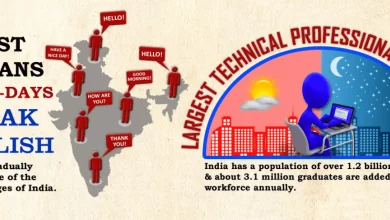Best IP Address Tracking Tools – Top Scanners We Reviewed in 2020
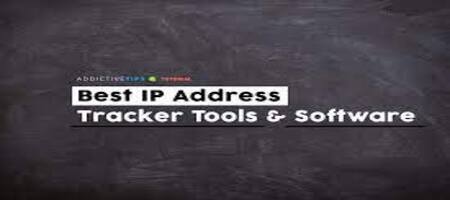
Best IP Address Tracking Tools – Top Scanners We Reviewed in 2020
Best IP Address Tracking Tools – Top Scanners We Reviewed in 2020, IP addressing is one of the most important aspects of any network administrator’s job.
Each connected device needs an IP address, they must all be unique, and there must never be an IP address conflict.
With typical large organizations having thousands of devices, one needs some IP addressing tools just to make sure everything runs smoothly.
Gone are the days when a spreadsheet was all that was needed.
As you will soon discover, there are many types of IP address tools, but today we are particularly interested in showing you the best IP address tracking tools .
We’ll start our journey by talking about the need for IP addresses, what they are, how they’re used, and why they need to be unique.
In fact, they don’t always have to be unique, as you’ll see. We will then discuss IP address assignment and explain the differences between
static and dynamic assignment, as well as their respective advantages and disadvantages.
DDI is the next topic we will cover as it has become important in recent years.
After that, we’ll discuss the different types of tools that are available to help with IP address management and finally,
we’ll give you a brief review of some of the best IP address tracking tools you could find.
The need for IP addresses
IP addresses are used to uniquely identify each device connected to a network. You probably already know.
They are like the street addresses of the IP network world. Today, IP networks are largely prevalent, but this has not always been the case. Microsoft used to have NetBEUI networks, Novell NetWare had IPX/SPX, and Apple had AppleTalk. In fact, there was a time when each manufacturer used a different network scheme. Back then, IP networks, which stands for Internet Protocol, were only used for the Internet, you guessed it. Eventually the Internet grew in popularity and it began to make sense for everyone to use IP networks. IP addresses soon became an essential part of every computer’s configuration.
When we said that IP addresses uniquely identified each device, that was a bit of an exaggeration. In reality, IP addresses uniquely identify a device within a given context. . Consequently, IP addresses only need to be unique within this context. The Internet is such a context, but not all computers that access the Internet need to be directly connected to it. Most users access the Internet through some kind of gateway and use local IP addressing internally. In these situations, only the local address needs to be unique, and it is not uncommon for identical IP addresses to be used in different organizations. Take, for example, your typical Internet home WiFi router.Most of them have 192.168.0.1 as their internal IP address. Therefore, that specific address is present in most home networks.
Assignment and management of IP addresses
The first step in planning a network in all but the smallest networks is to prepare an IP addressing plan. The idea behind the plan is to define how IP addresses will be used. For example, a range of IP addresses will likely be reserved for servers. Some will obviously be assigned to computers connected to the network. And, of course, the IP addresses will be reserved for other devices, such as network computers or printers connected to the network. This task is often done using simple tools like spreadsheet software.
The next task is to assign IP addresses to the devices. This is what we call IP address assignment.This is IP address management.