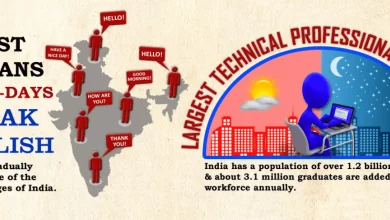There are 100+ calls left to talk about the product details and service of the company. But the sales agent wants the call communication process to be handled promptly. So that agents can focus on other effective work for the company’s growth. How fast can the agent complete this call connecting task? Only through Twilio click to call product.
Why to choose the click-to-call extension?
The software called Twilio is synced with SuiteCRM and we introduce Twilio click-to-call which makes every communication on call seamless. A one-click process on the CRM interface to connect with the customer and start the conversation.
It removed every long method to not waste your time. After all, productivity matters the most for the agent too.
The extension will save a significant amount of time and effort for every agent who daily connects with hundred plus customers. The product is the best investment for your business.
How one of our clients adapt this product?
Two years ago, we saw a post on the SuiteCRM community from a Call center organization. One of their sales members has shared-
“Our company daily talks with numerous clients related to CRM software and its ultimate services. Probably newbies connect with us because they don’t have in-depth knowledge related to CRM handling. But the sales employees found it complicated. The reason is a bunch of client handling and giving extra time here only. Can anybody assist me?”
On the next day, we saw that post with 20+ replies. But that person got in touch with us because we shared a genuine solution and that is Click to call product. We replied-
“We believe you need our Call handling product of Twilio which is super-advanced to save your time in connecting with customers. A user needs to click on the phone number field section. There is no other process to make it time-consuming for your agents. The addon will save your time, so better adapt it first and insist others to do the same.”
The person visited our website after 2-3 days and we guided him with proper Installation and Configuration. We converted that lead into a client. His business of call center has our plugin which is boosting the productivity of the sales agents. Call handling is not at all complicated for their business now.
The recording you can save of every customer
The extension will save every call recording so that you can access it anytime if you forget what they explained about changes or anything.
Suppose you talked with one of your real-estate clients related to rental property rates. Now you have found the best place for that client. But you have forgotten what actual the budget he shared and what more facilities he expected from your business.
If you have Twilio click to call addon then it will save you. You don’t need to call that client again. The product saves all conversations of your clients. A user can access and hear all the recordings for decision-making.
What’s more to know?
When you are on call you don’t need any spreadsheet or other tool to make notes. The product will provide you with this facility too for saving notes in inbound and outbound calls.
Whenever your client calls you, a pop-up appears on your screen with the options of Accept the call, reject, etc. The product of Twilio can also provide you the facility of sharing voicemail if a client is not accepting your call. All these are the top-most features to make your call center business powerful and better.
5 Easy steps to install this extension
- Your first step is to go to the Administration page and select the Module loader to upload the package.
- Next is to go to the “Choose button” and then select Twilio connector.zip.
- Select the upload button and then the install button.
- Your next step is to return back to the administration page and tap on the Repair option.
- The final step is to select Quick repair and rebuild and tap on the Execute button.
Also, read more:- eCommerce Businesses