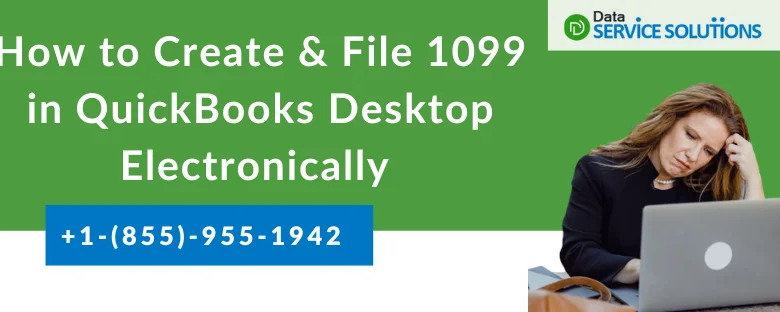
QuickBooks Desktop is loaded with a great time-saving feature to assist you in preparing your 1099s form the info you already have in your accounts. This software can track money paid to independent contractors and automatically populate a printable 1099 form with their relevant financial data. It is found that a 1099s is a tax form that is used to record non-employee income. You must file 1099 in QuickBooks Desktop with the IRS when you pay contractors for your business in cash, check, or direct deposit.
There are several types of QuickBooks 1099 forms, but the most common one is 1099-MISC, which is often considered to report miscellaneous income that doesn’t fit into other categories. On the contrary, a Form W-2 is used to report salary or hourly wages. Form 1099 is an IRS tax form known as an information return which means you fill out the form as a source of information about your business.
Steps to create 1099s in QuickBooks Desktop
Once you prepare your QuickBooks 1099 forms, you must file, print, and mail them online to the IRS. Also, Also, select if you wish to email copies or mail printed 1099 copies to your contractors. Let’s check out the steps to create and file 1099s in QuickBooks Desktop.
- To start off, navigate to Vendors, then select 1099 Forms and Print/E-file 1099 Forms.
- Now, you need to create a backup.
- Choose to Get started for the 1099 form you wish to create. However, if you must create both 1099-NEC and 1099-MISC, you must repeat the other form steps.
- After this, select vendors who need a 1099 form and then press Continue.
- You have to verify whether the vendor information is correct or not. If there’s any updating required, then you need to click twice on the section to edit any wrong information. Later, hit the Continue tab.
- Next, map the vendor payment accounts. Hover over the Apply payments to this 1099 box section in the drop-down and then opt for the account you wish to link the payment to. If any boxes are grayed out, they are mapped to the other 1099 form. You only need to map accounts to one 1099 form.
- When all set, click on the Continue icon.
- Moving ahead, review your payment information for exclusions. To get more information on what can be excluded, see What payments are excluded from a 1099-NEC and 1099-MISC? Tap on View Included Payments or View Excluded Payments to see detailed reports, and hit the Continue tab again.
- You are required to analyze the vendors and amounts you’re going to report, and press Continue once more time. Note: To see the vendors who don’t meet the IRS threshold, choose the View Summary Report option.
- At last, select whether to print 1099s or e-file.
Read more – Check out this page if you are stuck with the Update QuickBooks Company File
Know how to check QuickBooks 1099 filing status
You must go back to your account to review your QuickBooks 1099 filing status when submitting your 1099s to the IRS. Perform the steps enumerated below:
- The initial step is to go to the dashboard and click the Plus (+) sign in the upper right of the account, and select Check On Status.
- It will ask for your 9-digit reference number. You must enter your reference number in the box next to * Enter Your Reference Number here. Then click Check Status.
- You can navigate to Manage Forms if you do not have a reference number to check the status.
- Now, choose the tax year and payer name for the forms you want to view the status under the Status column. Here, you will see the following:
- Pending: The forms are due to submit to the IRS, as they have a future scheduled date.
- Processing: The forms have been submitted and are being reviewed by the IRS and also are awaiting acceptance by the IRS.
- Accepted: The forms have been accepted by the IRS.
- Rejected: Forms have been rejected by the IRS, and the Changes can be made and re-submitted for no additional charge.
- Blocked: The Forms have been blocked and will not be sent to the IRS. From the Manage Forms view, the form will disappear, and then you won’t be able to unblock a form once it has been blocked.
Read more – go to ,bloggator for such unique articles.
Wind-up!
Is it still challenging for you to create and file 1099 in QuickBooks Desktop? Don’t worry if yes. It’s an undeniable fact that an independent contractor can be vital to growing your business. While working with contractors it offers you to outsource projects and certain skilled services; hence you don’t have to hire a full-time employee. Most of us fail to record non-employee income, and to rectify this issue; you are recommended to dial our +1-(855)-955-1942 Toll-free number to maintain all the financial records in one place.




